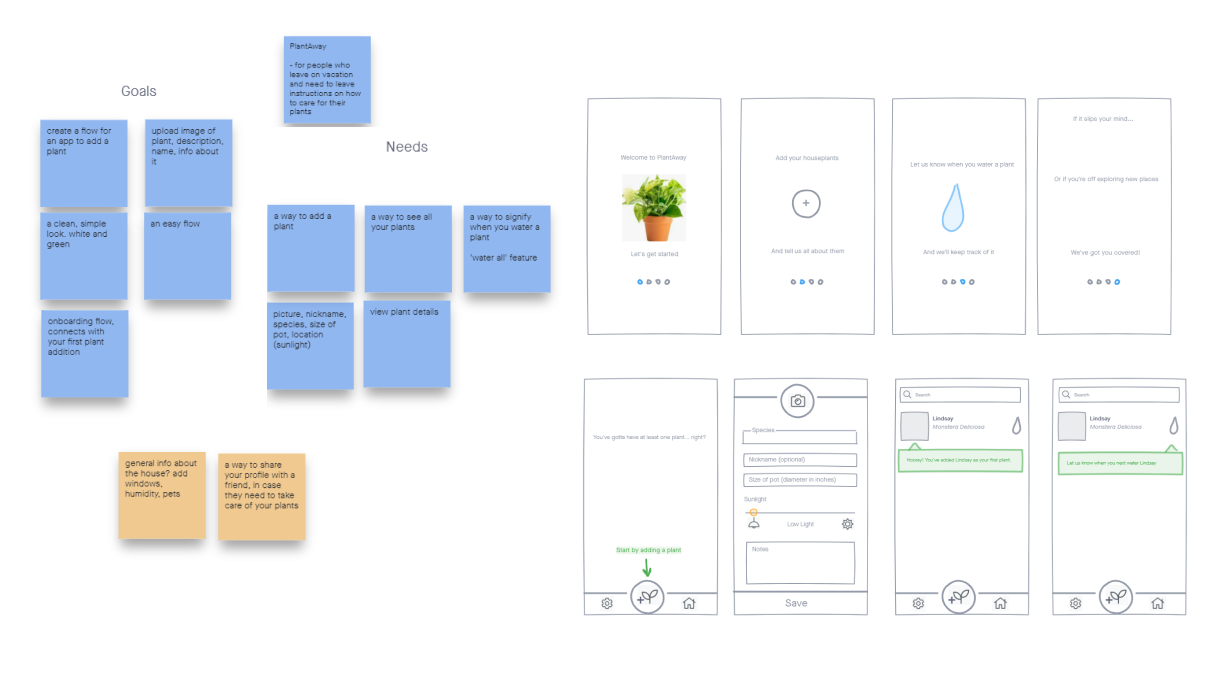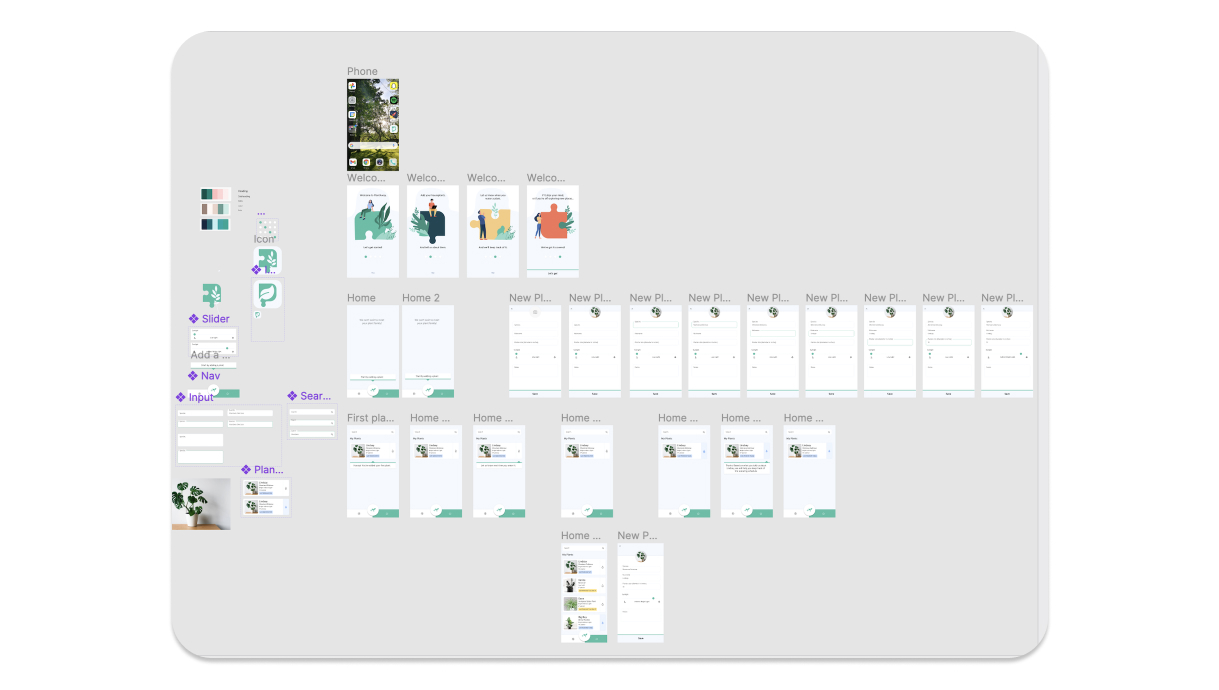PlantAway – Houseplant Care App
Personal Project | Solo Project | 1 day
Concept
Plants are the new pets, and pets are the new kids.. Or so they say. The latest wave of houseplant popularity is sweeping the world off its feet. Myself included! Taking care of my 30+ houseplants is no easy feat, and when life gets busy it’s easy to lose track of the watering schedule. PlantAway is an app concept to help keep your plants feeling their best selves, when you’re busy or away.

Have you ever gone away for more than a week and had to ask someone to take care of your plants? If so, you have likely gone through the process of trying to explain the care instructions for each one. It can be quite detailed, and more often than not you end up simplifying it so your plant-sitter can actually remember the instructions. With PlantAway, you can share the exact watering schedule for each plant and send reminders to your sitter.
Research
This was a quick one day project, so my usual process was shortened quite a bit. I was solving the problem that I’ve experienced, and have heard voiced on many plant forums so I knew there was a need for a product like this. People want apps to help them!
For the market research, I looked at a number of similar apps for plant care – Planta, PictureThis, Vera, etc. They all seemed to speak a common visual language – simple, clean UI with natural colours and lots of white space. Aside from Planta which is a generalist and holds the most market share, the other apps seemed to pick a niche. I decided that my app was going to be extremely simple and only focus on the watering schedule. The other apps were packed with features and complexity, which sometimes can be overwhelming for someone just starting out.
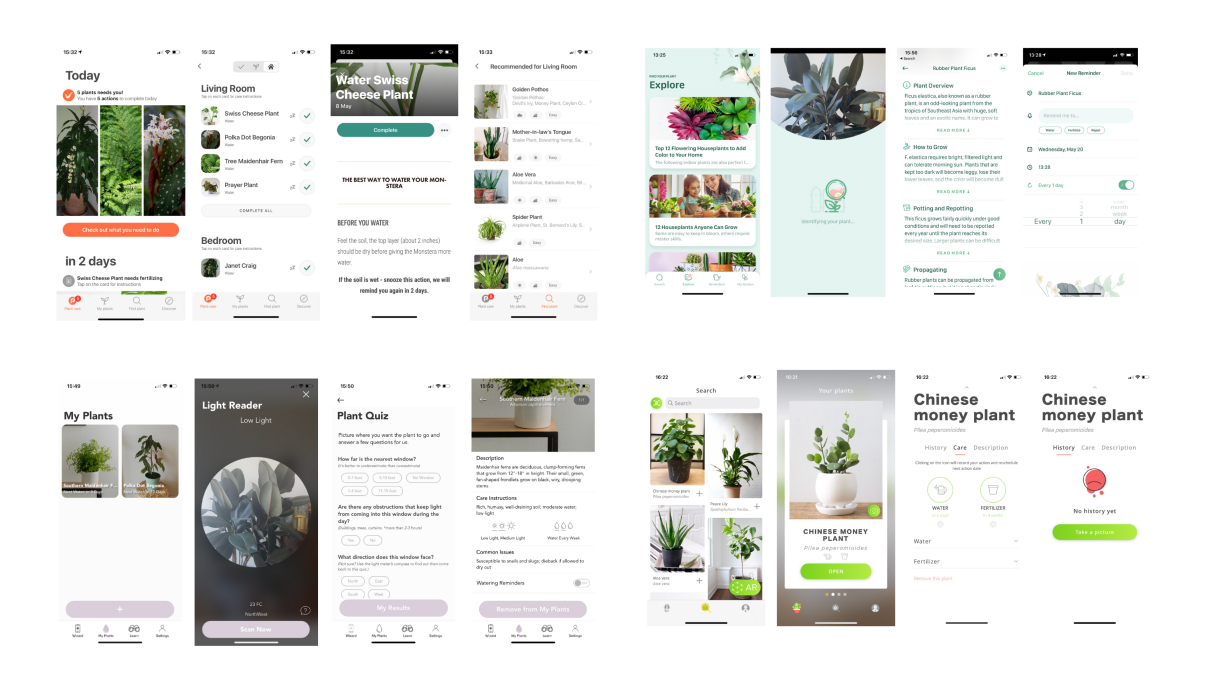
Process
* For this app I did not create personas or user journeys, as it was a limited time one-day project.
I outlined the core functionality the app needed to have – a way to add your plants and describe them, a way to tell the app when you water them, and a way for the app to tell you when you need to water again.
With those three things in mind, I sketched out some quick wireframes using InVision Freehand. I decided to focus on the onboarding flow of the app, guiding the user through the first plant addition.
Once I was happy with the wireframes and general flow of the app, I moved into Figma for mockups. I started by finding some nice greens and blues for my color palette, and a friendly sans-serif – Hind – for typography. I wanted the app to feel clean, open, and friendly. I also made sure my color palette was accessible to a AA WCAG standard. Finally, I sourced some illustrations to use in the onboarding flow, rearranged, and recolored them to fit.
Next I created a few basic components that I knew would be needed – like inputs and buttons. I create components even, and perhaps especially, for time-limited projects because I believe that they make a workflow infinitely faster. Not to mention easier to update, if you decide to change anything. Styles and components are the biggest superpower of Figma and I utilize it whenever possible.
When the key screens were mocked up I made a quick prototype, which meant I needed a few more in-between screens as well. I used various prototyping techniques, including overlays, animated transitions, and drag triggers.
Result
Overall, I am happy with how much I accomplished in one day, and feel it helped me strengthen my skills in wireframing and prototyping. I enjoy a time-restricted challenge because I think it makes a designer focus on what really matters – the key experiences and interactions of the app.
With more time, I would have liked to explore the social/sharing features for helping others take care of your plants.
I invite you to take a look at the prototype of the app!
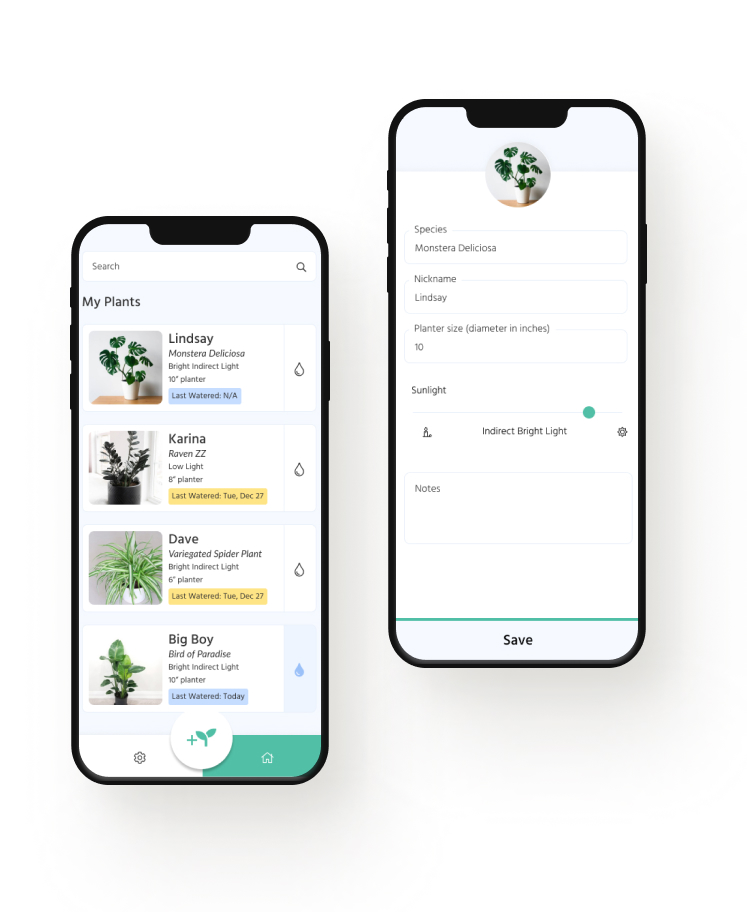
Tutor+
A promotional website for a web-based tutoring platform.